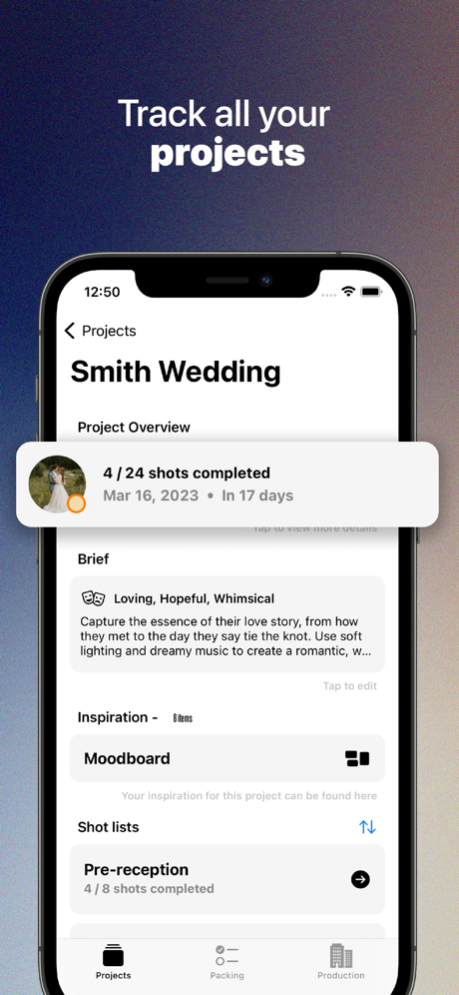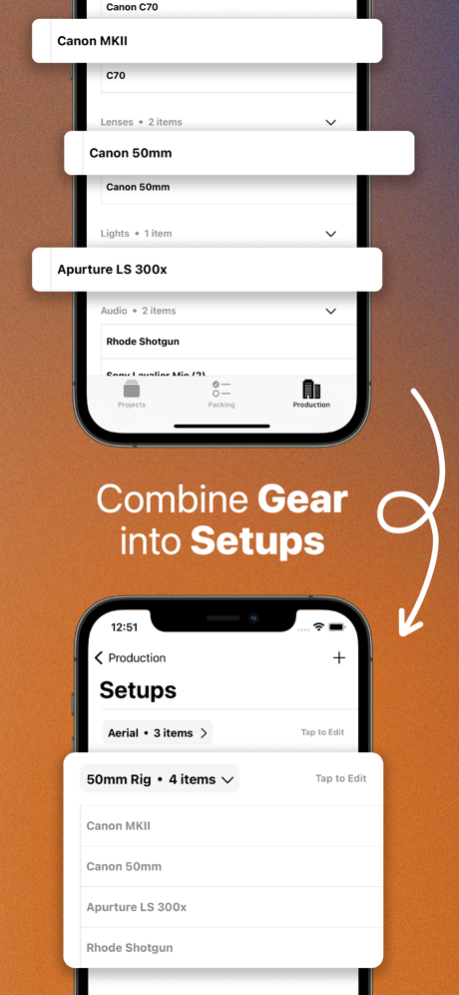Linus - The Shotlist Assistant 2.2
Free Version
Publisher Description
Here at STUDIIO, we are committed to helping creatives be their best.
Plan and keep track of every detail of each of your current projects. Give them a status, due date, as well as assign moods to a project.
Construct individual lists of specific shots that you need to make happen. Create multiple lists for whatever organization method makes the most sense to you.
Each individual shot consists of a small blurb to capture your vision, a checkmark for whether or not that shot has been captured, as well as what Gear Setup you're going to use to get the shot.
With many more features on the way!
Checkout our Terms and Privacy: https://www.studiio.net/privacy-policy
Mar 1, 2023
Version 2.2
New name, same game! Meet Linus - The Shotlist Assistant!
New features are as follows!
- Redesigned gear and setups page to make it easier to add setups the way you like!
- Redesigned page for creating and editing your project project’s brief! More polished and user friendly overall!
- New onboarding flow
- New design for the shots - better understand the framerate and setup you’ll be using!
- Lots of other updates and improvements!
Thank you for your continued support!
About Linus - The Shotlist Assistant
Linus - The Shotlist Assistant is a free app for iOS published in the Screen Capture list of apps, part of Graphic Apps.
The company that develops Linus - The Shotlist Assistant is Landon Bytheway Films, LLC. The latest version released by its developer is 2.2.
To install Linus - The Shotlist Assistant on your iOS device, just click the green Continue To App button above to start the installation process. The app is listed on our website since 2023-03-01 and was downloaded 4 times. We have already checked if the download link is safe, however for your own protection we recommend that you scan the downloaded app with your antivirus. Your antivirus may detect the Linus - The Shotlist Assistant as malware if the download link is broken.
How to install Linus - The Shotlist Assistant on your iOS device:
- Click on the Continue To App button on our website. This will redirect you to the App Store.
- Once the Linus - The Shotlist Assistant is shown in the iTunes listing of your iOS device, you can start its download and installation. Tap on the GET button to the right of the app to start downloading it.
- If you are not logged-in the iOS appstore app, you'll be prompted for your your Apple ID and/or password.
- After Linus - The Shotlist Assistant is downloaded, you'll see an INSTALL button to the right. Tap on it to start the actual installation of the iOS app.
- Once installation is finished you can tap on the OPEN button to start it. Its icon will also be added to your device home screen.